[10:51 Sun,18.September 2022 by Thomas Richter] |
Now that the image-generating AI Stable Diffusion can be easily used on your own PC, there is an even easier way. Programmer and artist Christian Cantrell has now released a Photoshop plugin (Mac/Windows) that allows Stable Diffusion features like image generation to be used directly in Photoshop. 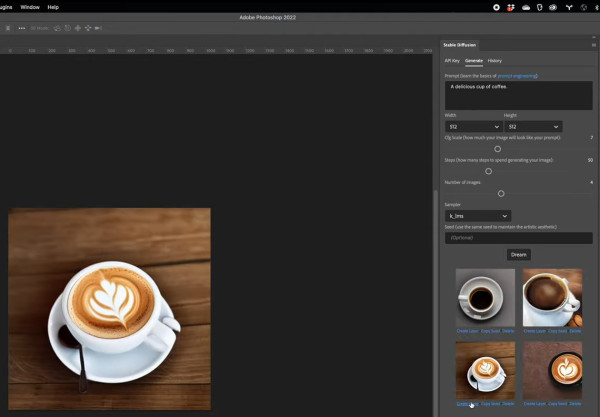 Stable Diffusion Photoshop Plugin Since these functions are provided via API and run on Stability.ai&s servers, a Within Dream Studio a number of images can be generated for free, there are 200 credits for free when registering, to generate more images you have to buy credits (1.000 additional credits cost about 11.50 Euro). 1 credit is enough for 1 image with a resolution of 512x512, generated in 50 steps (in general: the more steps the better the image, but the longer the generation takes), images with a higher resolution and/or more steps cost more credits. In the account you can create your own API key beta.dreamstudio.ai/membership, with the help of which the Photoshop plugin on the server can generate the images. 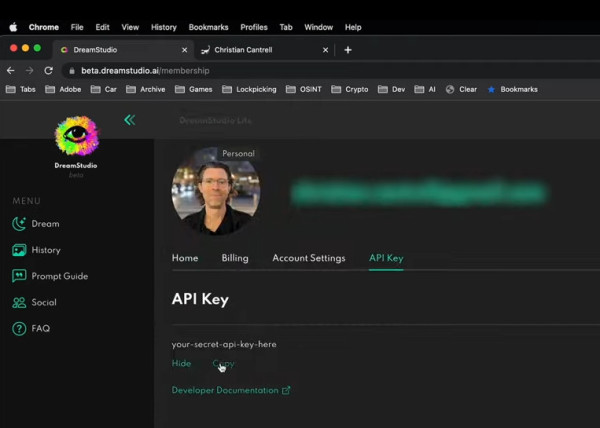 API Key in Dreamstudio 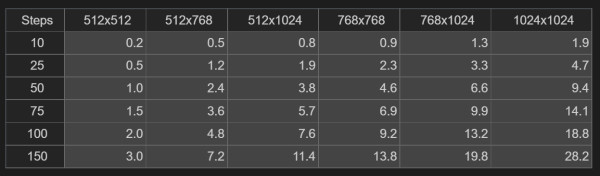 DreamStudio Credits Conveniently, the panel of the Stable Diffusion Photoshop plugin also generates four alternative images and displays older images and prompts via history. There are also plans to implement the in-painting function, which can be used to replace specific areas of an image with AI-generated content, as well as the img2img function, which can be used to create variations of given images.  Teradek Bolt 6 LT For the busy free open source graphics programs deutsche Version dieser Seite: KI Bilder mit Stable Diffusion jetzt auch direkt in Photoshop und Gimp erzeugen |





