As part of the recently released  Update 14.5 of its Creative Cloud Programs at
Update 14.5 of its Creative Cloud Programs at  Adobe MAX, Adobe has also added many new features to its media management tool Adobe Bridge. The most significant new feature is the addition of video support to Bridge, which now allows Bridge to integrate with Premiere Pro and the Media Encoder, simplifying video transcoding.
Adobe MAX, Adobe has also added many new features to its media management tool Adobe Bridge. The most significant new feature is the addition of video support to Bridge, which now allows Bridge to integrate with Premiere Pro and the Media Encoder, simplifying video transcoding.
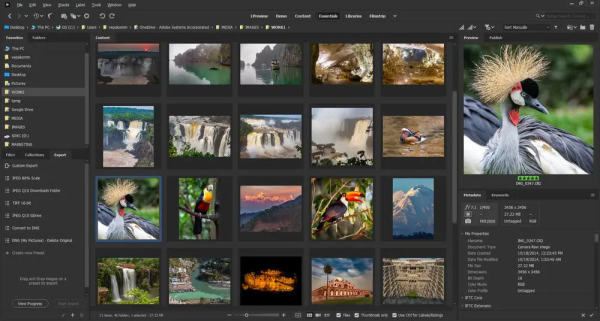
Adobe Bridge
See all new features of Adobe Bridge at a glance:
Scrubbing of video thumbnails while moving the mouse
Users can now hover the mouse pointer over the top of the video thumbnails to see the frame update. This allows users to "scrub" the video frames by moving the mouse pointer over the video thumbnails to quickly view a specific portion of a video.
Editing video clips in Adobe Premiere Pro, directly from Bridge
It is now easier to convert video files in Bridge to a storyboard and then edit them directly in Adobe Premiere Pro. Video clips can be arranged in storyboard order using Bridge's Manual Sort option, selected, and then added as a sequence according to Bridge's manual sort order using Create a Sequence in Adobe Premiere.
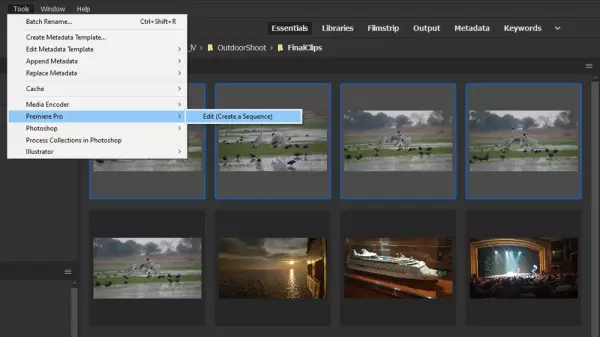
Adobe Bridge Sequence in Premiere
Improved preview quality
A new algorithm now optimizes speed and quality to preview images in high quality faster. Files are first previewed in normal quality; in the meantime, the quality is increased in the background and the next time you access the file, it will be previewed in highest quality.
re-sort the export presets by drag-and-drop
Those who use Bridge frequently often have many presets in the export area. The update now makes it easy to organize them by dragging and dropping them to bring up, for example, the most frequently used presets.
In addition, the Export panel now allows resizing images in both width and height. Thus, after defining the target width and height, you can specify whether an image should be scaled to "fill" or "fit" the target.
Transcoding and merging clips in Adobe Media Encoder via Bridge
Multiple video files can be selected in Adobe Bridge and merged or converted to another format using Adobe Media Encoder (AME) via the right-click menu.
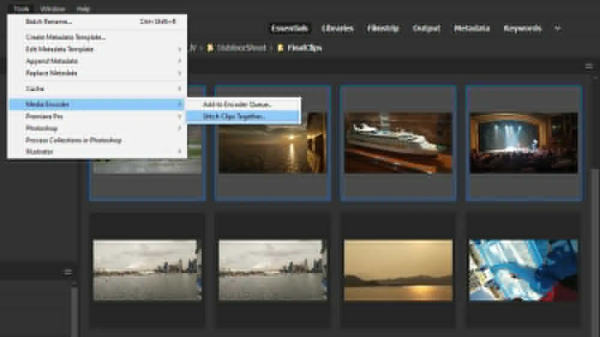
Merge clips in Media Encoder
Easy evaluation and labeling
Rating and labeling assets is a common task for many Bridge users. Now there is the possibility to quickly apply these actions with single keyboard shortcuts.

