Adobe wants to modernise workflows in Premiere Pro and deliver a "radical improvement in the end-to-end experience for the future of video creation". With a new UI design, Adobe is following three guiding principles: Premiere Pro should become easier to learn, more efficient and "more enjoyable", which probably means in concrete terms that it should be so pleasantly easy to use that it is a pleasure to operate Premiere Pro.

Three new mantras for the future Premiere Pro UI design
Adobe has now made a first "Phase One" draft available in the public beta. This brings three fundamental innovations to the Premiere Pro interface.
The Unified Header is a higher-level menu bar that will be found in many Adobe applications in the medium term. In future, you will only switch between "Import", "Edit" and "Export" here. The previously existing workspaces will move to their own drop-down menu:
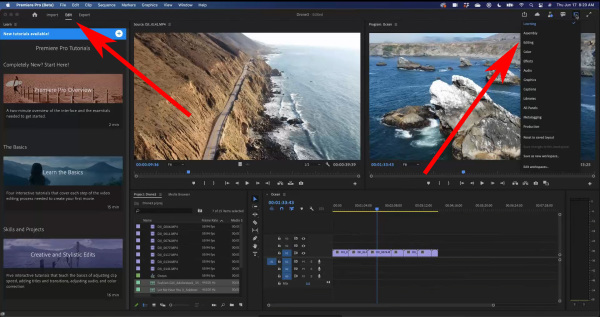
The new Import Mode is intended to guide the user right from the start of the programme. Whereas up to now you were usually greeted with setup dialogues or an empty start application screen, "Phase One" launches directly into a media import dialogue that offers available clips as thumbnails for visual selection.
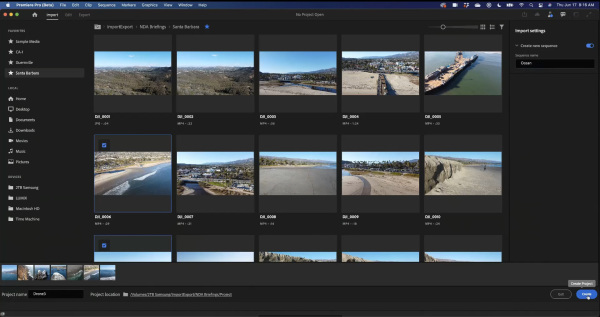
In fact, this makes sense, because at the beginning of every project, it is the import of media and not the used timeline resolution or the directory path for the scratch disk.
In short, you import the first clips in the new import mode and create the project with this import. The old project properties dialogue remains optionally available. It is just no longer presented at the start of the project.
The third major innovation of "Phase One" is found in the export. The new Export Mode focuses more on the desired output destination - rather than on special encoding parameters as before. The user can now simply click on social media types such as YouTube, Vimeo or Facebook and Premiere Pro already selects typical parameters according to the platform. Premiere can also register with many social media platforms and initiate a direct upload.
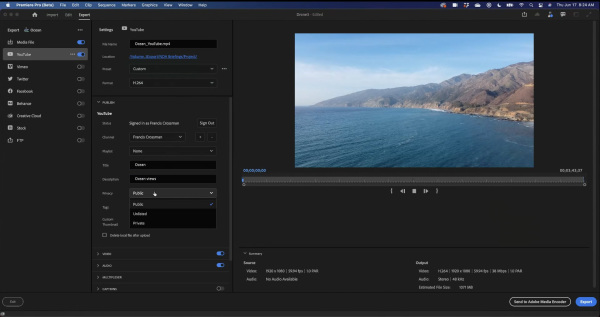
In detail, codec and container parameters can still be adjusted, but these settings have now moved one level down from the primary export dialogue&s field of view. The Media Encoder and associated workflows also remain in Premiere Pro.
The new Adobe Premiere Pro Beta with all the features of "Phase One" presented here should be available for download to all beta subscribers with immediate effect.

