Avid Media Composer has been updated to version 2021.3, and the IMF (Interoperable Master Format) packaging workflow has been completely reworked to simplify playout of different versions of a project, especially for OTT services (such as Netflix), and to make the process more flexible. What's new here is shown in the What's New video starting at about 4:30:
Also new: the Titler+ has got some new options to layout or rotate text without having to switch to the Effects Editor. Users now also have more options to customize the color of the Composer interface to their own preferences. A new status indicator at the bottom of the bin window now shows at a glance how many media are contained there and what type they are.
To see where and in which bin a clip on the timeline is located, just right-click on the new "Find Bin" command in the Context menu. If clips are moved in the timeline that would overwrite other assets, a 5-second delay takes effect until the change becomes permanent.
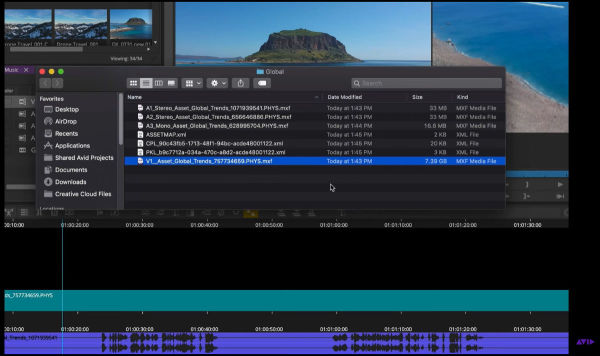
Avid Media Composer 2021.3, new IMF window
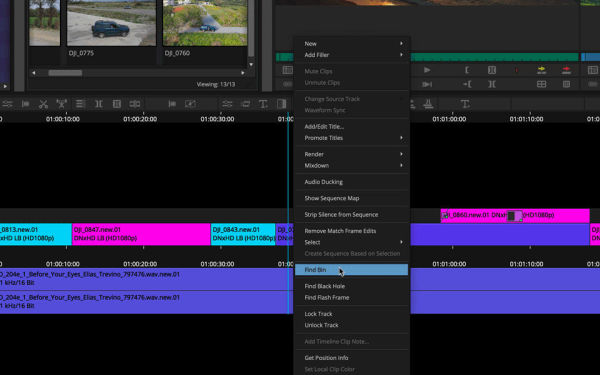
Avid Media Composer 2021.3, Find Bin Shortcut

