[23:57 Thu,8.August 2019 by Rudi Schmidts] |
Simultaneously with the release of the final version of DaVinci Resolve 16, Blackmagic has already released a new beta of the next version with some interesting features - especially for the cut workspace - online. The goal of Blackmagic is to make DaVinci Resolve "the fastest cutting program in the world". The new Smart Indicator now uses a small marker in the Timeline to show the user where the intelligent cut function introduced in Resolve 16 wants to insert a cut or transition. The Smart Indicator is constantly updated in real time as the editor works in the Timeline. A new feature is the Boring Detector, which is designed to speed up the editing process by automatically highlighting overlong settings that it thinks are too boring for the viewer. It can also be used to find jump cuts to display settings that are too short. The Boring Detector continuously shows which timeline sections are uninteresting and alerts editors to boring or tedious cuts when editing and pasting settings. The Close Up Cut feature could also be interesting, especially under time pressure: Here Resolve automatically creates a cropped section of an actor and separates this as an intermediate image enlarged into the image. This trick is often used if you don&t have a second camera perspective at hand, but the scene would otherwise look too long (weilig). Of course 6K material of the new Pocket is especially suitable for a 4K project. The new Sync Bin is also very practical for multi-camera shots. In this Sync Bin, all recordings below a folder structure are displayed in a timeline view in such a way that clips recorded at the same time appear parallel to each other. In the corresponding monitor preview, these then appear as synchronous windows from which you can insert the desired clip onto the Timeline by pressing a number (or by "Live Edit"). Resolve can get the required sync signal from the embedded timecode of a compatible camera. Otherwise - if we interpret a subset of Grant Petty correctly - the automatic synchronization by audio waveforms should now be possible without any problems. Both are done in the new sync window, and all synchronized clips in the media pool are symbolized with their own sync icons. 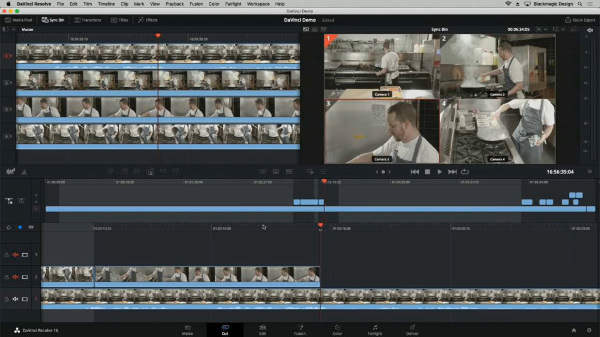 The new sync window allows the automatic synchronization of clips via timecode when recording with several cameras. A feature was also only mentioned in a subset, but should please many semi-professional users. From now on, Resolve will be able to display a fullscreen preview on a second monitor without a dedicated editing card. For this, only the graphics card has to offer a further output. The ability to sort media and other features in the Edit, Color, Fusion and Fairlight workspaces have also been improved. An overview of all new features deutsche Version dieser Seite: Blackmagic DaVinci Resolve 16.1 Beta: Viele Neuerungen beim Cut und Fullscreen Preview auf zweitem Monitor |





