[22:31 Mon,9.November 2020 by blip] |
The latest release DaVinci Resolve 17 brings over 300 new features (!) -- about one third of which are new features. In addition to HDR grading tools and redesigned controls for primary color correction, there is the Fairlight Audio Core, a next-generation Fairlight audio engine and real-time support for 2,000 audio tracks. But editors are not left out either. In this area, the focus is primarily on professional and efficient work; the edit workspace has been expanded with many time-saving features. In addition, there is a slate view with bin subdivisions for metadata, zoomable waveforms for sound editing, intelligent recalibration, a unified inspector, etc. In addition, compositions created in Fusion can now be used as effects, titles or transitions in the Edit and Cut workspaces.  DaVinci Resolve 17 Here are the new features in detail - as far as we can see in the very comprehensive release notes, most of them seem to apply to the free Resolve version as well: for colorists The Color Workspace includes new HDR grading tools, redesigned primary color correction controls, AI-based Magic Mask options, and more: - The DaVinci Resolve Color Management offers additional features for simplified workflows and optimized image quality: "DaVinci Wide Gamut" and "DaVinci Intermediate" are settings for the color space and gamma of the Timeline. Both offer a universal internal working color space. It is wider than any color space detectable by cameras, wider than BT.2020 or ARRI Wide Gamut and even ACES AP1. So you never lose image information again, no matter where it comes from. - In the High Dynamic Range Grading palette, users can create "strong" new color wheels with individual rolloffs for specific tonal value ranges for more creative control during fine tuning. The color wheels provide color space sensitive controls for exposure and saturation per range.  DaVinci Resolve 17 - Grading - A new approach is the mesh-based Warp Tool, which allows to adjust two color parameters at the same time: either hue and saturation or chroma and luma values. Clean and natural looking adjustments with smooth transitions can be made by moving control points. - With the Magic-Mask function, selecting and tracking people to make specific changes is easier than ever. It uses the DaVinci Neural Engine and allows the automatic creation of masks for a whole person or specific features such as face or arms. Users benefit from mat refinement tools and the ability to add or remove brush strokes and automatic tracking. - Power Windows drawing has been improved, there are new wipe options in split-screen mode, an additional "Sat vs. Lum" curve, improved scopes, support for 17-point 3D LUTs, and more. Editing and VFX - A bins divided metadata slate view allows easy sorting and searching of clips by scene, shot, camera and the like. In conjunction with the source tape function, this is the fastest way to jump from one scene to the next or through grouped settings. - Matching effects, transitions or titles can also be found more quickly thanks to a multi-column view with new icons. If you move the mouse over them, a live preview is displayed in the viewer. - Trimming now displays larger audio waveforms.  DaVinci Resolve 17 - Edit - You can edit in 16:9 HD or Ultra HD, and create square or portrait versions for social media playout. The DaVinci Neural Engine automatically recognizes faces and selects a suitable frame when reframing, saving users this manual process. - Projects produced live from ATEM Mini Pro ISO mixers can be opened as video edits. With the help of the multi-view in the sync-bin you can refine the cuts of an original live production or even exchange settings. You can use the ISO-HD recordings from the ATEM mixer for this or link the Blackmagic RAW files from the camera for finishing in Ultra HD. - You can create separate proxy media that are easier to manage, also to increase system performance and make projects more mobile. Proxies can be reduced to one sixteenth of the resolution and stored in H.264, H.265, ProRes or DNxHR. Proxies can be created internally or even externally using third-party tools. - Also the creation of synchronized Multicam clips has been simplified. Simply stack the clips in the Timeline and synchronize them to timecode or waveform using the new Auto Align Clips feature. Alternatively you can manually move the clips to the correct position for synchronization. Timelines can be converted to multicam clips or compound clips. - Also interlaced timelines are now natively supported. High-quality deinterlacing with the DaVinci Neural Engine analyzes the movement between fields to reproduce progressive frames. In addition, users now have 3:2 pulldown distance available in real time. - With new ResolveFX 3D, HSL and Lumakeyer plug-ins, users can now cut keys in both the Edit and Cut workspaces directly in the timeline. Additionally, alpha channels from ResolveFX and OpenFX plug-ins are now supported, as well as embedded alpha channels and external files with matte for even more compositing options. - The Render in Place function allows you to create render files for any section of the timeline. Once rendered, clips can be moved, trimmed and cut without re-rendering the timeline. Unlike cache files, render files are easy to manage and portable. - With Source Side Adjustments you can edit clips before cutting them into the timeline, for example by adjusting RAW settings, applying a LUT, reassigning audio tracks or changing size, frame rate or the like. - Compositions created in the Fusion workspace can now be saved as templates and used in the Edit or Cut workspaces. New modifier animation curves allow retiming to occur automatically as you adjust the animation duration. Audio playback with waveform display helps with precise timing of animations. Some markers can be used across the Fusion and Edit workspaces and more. 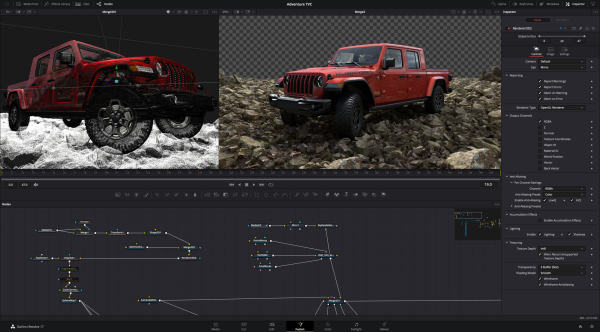 DaVinci Resolve 17 - Fusion - In addition, the Fusion Workspace has been enhanced with 27 GPU-accelerated ResolveFX effects , including tools from the Color Workspace for noise reduction and detail sharpening. New bookmarks for viewing nodes make it easy to navigate through large composites. The toolbar is customizable to provide all your favorite tools, and the node editor now supports portrait mode. - In the Media Workspace support for existing formats has been improved and new ones have been added. There are new delivery options, and the Inspector design has been unified in the Media, Cut, Edit and Fairlight workspaces. Timeline navigation has also been unified across all workspaces in DaVinci Resolve 17, metadata support has been improved and new algorithms for image scaling have been integrated. In addition, the ability to use smart bins, smart filters and optimized media across projects in one system has been added. Other GPU- and CPU-accelerated ResolveFX effects have also been added. - Since the Media Pool supports access to files while they are being created, you can start editing while recording is still going on . Decoding is supported for QuickTime PNG, uncompressed RGB 8 bit and YUV 10 bit AVI and segmented Panasonic 8K SHV clips. - DaVinci Resolve 17 supports frame based metadata for Blackmagic RAW files and files from ARRI, RED and Sony cameras including decoding and rendering of EXR metadata per frame. - In addition to existing Python and LUA scripting, DaVinci Resolve 17 each provides a new API for workflow integration and encoding. The APIs allow third-party developers to build asset and workflow management integration solutions for DaVinci Resolve as well as encoder plug-ins for customized output options. DaVinci Speed Editor, optional new keyboard For those who need even more speed: The new DaVinci Speed Editor was also presented, a small keyboard especially designed for faster editing in the Resolve Cut workspace. Video editing is accelerated because a physical control element is available for each editing function. The Speed Editor costs 295 Euro and includes a Resolve Studio license in a time-limited promotion - yes, read correctly... Furthermore: Collaboration - Resolve 17 allows you to import or export individual timelines or bins, providing more options for collaboration. They are easy to share and small enough to send by email. - In addition, the free version of DaVinci Resolve now includes the tools for collaborative work, which were previously reserved for DaVinci Resolve Studio. Several users can thus work on the same project simultaneously with free tools. Audio range>/strong> DaVinci Resolve 17 is the most comprehensive update in Fairlight&s history, making Resolve an even more powerful tool for audio post-production:  DaVinci Resolve 17 - Fairlight - The cut selection mode with new keyboard shortcuts unlocks functions that were previously only available in the Fairlight Audio Editor, new context sensitive tools speed up editing. - Fairlight Audio Core is a next-generation, low-latency audio engine It distributes the workload to all CPU cores and CPU threads and, if available, to the optional Fairlight Audio Accelerator card. For up to 2000 tracks, real-time EQ, dynamics control and six plug-ins are available. - FlexBus is a flexible bus architecture that uses multi-purpose buses with up to 26 channels instead of fixed buses. To produce large sessions, tracks can be assigned to busses on as many serial layers as necessary, or vice versa. - The new transient analysis tool automatically detects single words, beats or sound effects. In the waveform, markers for transients are displayed as vertical lines, between which you can navigate back and forth with the arrow keys. Transient markers make it easy to identify specific sections of a sound for editing. Together, the new Fairlight Audio Core and FlexBus enable large-scale projects with thousands of tracks in one system - and Resolve&s multi-user collaboration allows multiple editors to work on a project simultaneously. To help users work faster, Fairlight&s cut selection tools have been updated to include mouse and keyboard. Also new are the Fairlight Audio Core and FlexBus, a next generation audio engine and bus architecture that supports 2000 tracks. The public beta of DaVinci Resolve 17 is now available for download from the Blackmagic Design website. However, Blackmagic points out that DaVinci Resolve 17.0 requires a database upgrade from DaVinci Resolve 16.2.7 and earlier versions. It is strongly recommended to backup the existing database (both DiskDB and PostgreSQL) before upgrading. deutsche Version dieser Seite: Blackmagic DaVinci Resolve 17 - neue Farb-Tools, schnelleres Editing, massives Audio-Update |





