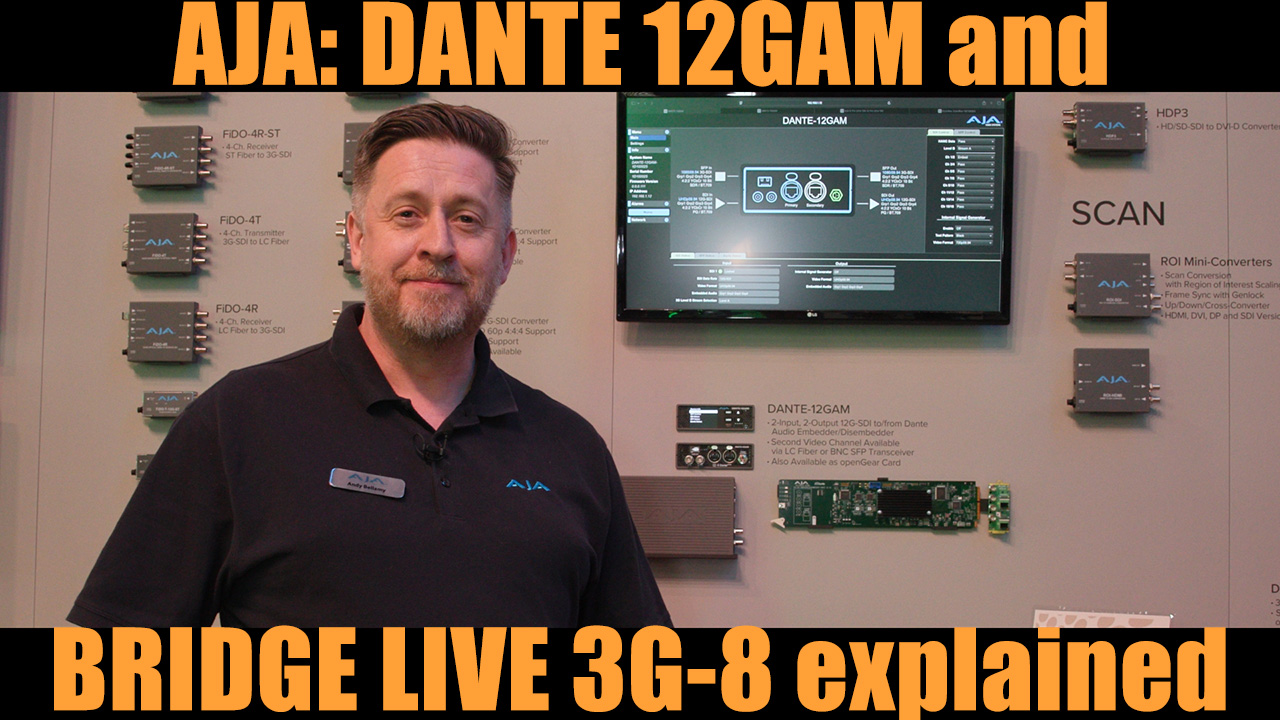[12:19 Wed,23.April 2025 by Thomas Richter] |
Barely three weeks after  Blackmagic Resolve 20 Guide to New Features in DaVinci Resolve 20In addition, Blackmagic has published a Blackmagic DaVinci Resolve 20Resolve 20 has brought over 100 new features, including numerous AI tools, among others for scene extension, a script-based rough cut, an automatic audio mix, music adaptation, voice swapping, and, and, and - the scope of these new tools is simply overwhelming. Also new are a keyframe editor, voiceover recording, multi-layer compositing tools, as well as chroma distortion, Magic Mask 2 and much more. Caution when updating to Resolve 20Blackmagic has made an effort to keep the project libraries of DaVinci Resolve 20 compatible with the previous version DaVinci Resolve 19.1.3. This allows users with 19.1.3 to access the project library, but individual projects created or opened in 20 are no longer accessible in 19.1.3. Blackmagic therefore recommends a complete backup of the project library and individual projects before projects are opened in Resolve 20. The New Features in DaVinci Resolve 20 Public Beta 2The following functions have been newly added or updated: - Several issues in the keyframe and curve editor have been fixed. - Fixed issue with displaying keyframes and curves in adjustment layers. - Fixed a change in curve shape when adding a new keyframe. - Several usability improvements in the source timeline viewer workflows. - Improved justification in Text+ and MultiText. - Improved display of missing font names in Text+ and MultiText. - New circle mode as a viewer overlay for Text+ and MultiText. - Fixed an issue where animated subtitles were not updated after text editing. - New Fusion tools for multiple layers: Layer Muxer, Layer Remover and Layer Regex. - New keyboard shortcuts for switching through multiple layers with Page Up, Page Down and Home. - Fixed a faulty solo track behavior when recording voiceovers with muted timeline audio. - Fixed an issue with voiceover recordings on tracks with applied track FX. - Fixed an issue with the audio assistant when applying crossfades to clips with insufficient handles. - Fixed an issue with the audio assistant when normalizing clips shorter than 2 seconds. - Fixed an issue where the AI music editor sometimes left gaps between edits. - Fixed an issue where the equalizer effect was only applied to the first 2 channels of an audio track. - Fixed an issue with the render range when a timeline was added to the render queue from the media pool. - Fixed artifacts with Smooth Cut with Speed Warp on some vertical timelines. - Fixed an issue when adjusting the size of the dead pixel fixer on the left side of the frame. - Fixed an issue with temporal effects on stereoscopic 3D clips on the color page. - Fixed a black image in the Clean Feed at some intersections. - Fixed some layout issues when using two screens with vertical timelines on the edit page. - Fixed an issue when minimizing an undocked keyframe window. - Fixed a crash when using titles or generators with ACES 2.0 ODT under macOS. - Fixed a crash when media managing a clip with changes by the music editor. - Fixed a crash when searching in all bins in the media pool. - Fixed an issue with HDR tags when exporting PNGs. - General improvements in performance and stability.  Blackmagic Resolve 20 Blackmagic Fusion 20 Beta 2As always, the standalone version of the VFX tool Fusion has also received an update in parallel. This brings improvements and bug fixes for the Fusion Studio 20 public beta version, such as the behavior of text alignment in justified text in Text+ and MultiText, the selection in the Cryptomatte layer dialog and the cropping of text fields with styling on the character level. In addition, the GPU-based Deep Rendering has been improved. deutsche Version dieser Seite: Blackmagic DaVinci Resolve 20 Beta 2 bringt neue Funktionen und Bugfixes |