[23:25 Mon,9.November 2020 by Thomas Richter] |
In addition to the new DaVinci Resolve 17, Blackmagic introduced the new DaVinci Speed Editor, a small keyboard especially designed for faster editing in the Resolve cut workspace. The video editing is accelerated, because for each editing function a physical control element is available and can be called up immediately.  Blackmagic DaVinci Speed Editor keyboard The DaVinci Resolve Speed Editor is a compact keyboard especially for editing, some of the keys for advanced functions are not even found on the large DaVinci Resolve Editor Keyboard for 995 Euro. The keysb are functionally grouped into keys in separate blocks, some have a second function that is activated by holding down or pressing a key twice. The DaVinci Resolve Speed Editor Keyboard has integrated Bluetooth, so it can be used without cables and also together with a normal computer keyboard. If required, the keyboard can also be connected via USB. The USB connection also charges the internal battery. Features of the DaVinci Resolve Speed Editor - Source tape display for faster clip search - Large trim buttons - New keyboard modes for smart cutting - Buttons for live trimming with the seek control - Keys for switching the transition type - Integrated control via search run controller - Numeric keypad for direct input of time code  Blackmagic DaVinci Speed Editor keyboard The individual keys and their functions The Blackmagic DaVinci Speed Editor supports the "source tape mode" for faster viewing, which has just been introduced in the new version Resolve 17. This allows scrolling through all available media by pressing the "Source" button and using the search slider. The current clip is marked live in the bin. After an edit has been made, the viewer remains in source tape mode so that users can move on to the next setting more quickly. Since one of the most common editing tasks is the input of in- and out-points, the Speed Editor keyboard now supports this by using large decided in- and out keys. The scroll slider can be used to scroll through the video material and to set In and Out points at any position using the two keys.  Scan slider Since a keyboard is used for cutting differently than a mouse, the cut workspace was upgraded to take full advantage of the keyboard&s speed. The intelligent cut functions use a so-called "smart indicator" in the timeline to automatically insert cuts. In most cases, this eliminates the need to manually set in and out points in the Timeline to execute a cut. The cut buttons are located directly above the In and Out buttons. This eliminates the need to spend time switching to the Timeline in the Cut room, as clips can be visually selected and continuously placed directly from the source tape. The large search slider integrated into the keyboard allows users to precisely trim settings using the trim buttons by pressing the trim buttons and rotating the slider at the same time. With the DaVinci Resolve Speed Editor keyboard, effects can also be switched on and off at the touch of a button. The Cut key removes all effects from a cut marker in the timeline, the Dissolve key provides a standard length crossfade at an intersection and the Smooth Cut key is used for smooth transitions to smooth out image jumps. 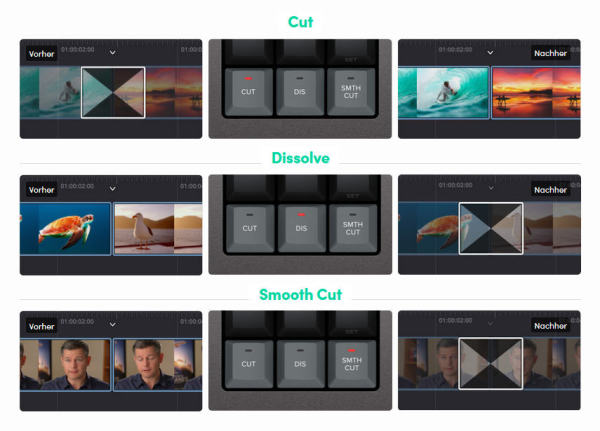 Transitions The escape key is placed in the upper left corner, as it is the most common key to undo some operations. The Sync-Bin function is a new type of Multicam view. It allows you to find settings synchronized with the current setting in the Timeline. In this way, intermediate cuts can be found using a familiar Multicam interface. The Audio Level button allows you to quickly set audio levels for clips. Pressing the button twice sets markers, and if it remains pressed afterwards, the color for the marker can be set. The red Full View button switches the viewer to full screen mode. The Transition key is similar to the "Cut" and "Smooth Cut" keys. However, it inserts an individual transition that the user has selected from the DaVinci Resolve transition palette. The split key sets a cut in the timeline immediately at the current playback point of the clip. If the playhead in a clip is at a split point, pressing the "Split" key will remove it. Pressing the Snap key will magnetically dock clips to existing clips when they are inserted into the Timeline. Ripple Delete removes the clip from the current playback point and moves the Timeline forward so that the deleted clip leaves no gap. In combination with the "Split" button, this removes unwanted sections from settings. The block with the keys with camera numbers is used to select cameras when using the Sync-Bin function in the Cut workspace. When users press a camera key and simultaneously press the seek control, the images of the selected camera are displayed in real time on the timeline as they scroll forward. This function is called "Live Override". The DaVinci Resolve Speed Editor is available immediately from Blackmagic Design dealers worldwide at a price of 305 Euro. deutsche Version dieser Seite: Blackmagic DaVinci Speed Editor: Kompakte Tastatur für Resolve inklusive Studio Lizenz für 299 Euro! |





