One of the biggest surprises of the NAB 2019 for us was that Blackmagic Fusion will also be upgraded to version 16 as a standalone version.  Contrary to the fears of the established power users, the powerful compositing program does not only seem to work in Resolve, but is obviously also maintained as a standalone product for the time being.
Contrary to the fears of the established power users, the powerful compositing program does not only seem to work in Resolve, but is obviously also maintained as a standalone product for the time being.
The version number 9 was increased to 16 and a first beta of Fusion Studio 16 was released with the NAB release. If you want to continue using Fusion completely free of charge, please refer to the integrated version in the free Resolve. The Resolve Studio license (or a Resolve Dongle) is also valid for the Fusion Studio version. So if you own Resolve Studio, you get the full Fusion Studio single user license on top with version 16 (on the same computer).
If you take a look at  comparison of the functional range of the two versions, you will notice that the collaborative functions, the ultimate keyer and the network rendering are missing.
comparison of the functional range of the two versions, you will notice that the collaborative functions, the ultimate keyer and the network rendering are missing.
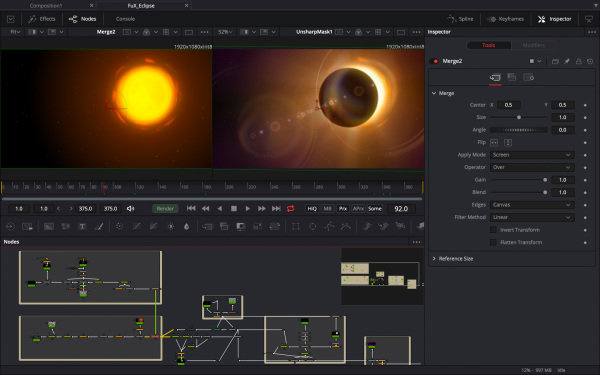
According to Blackmagic new functions (e.g. at the engine) of DaVinci Resolve have already flowed back into the new, independent version of Fusion Studio. This gives an updated and more modern user interface as well as significantly more performance. All 3D operations are now GPU-accelerated (and CUDA is also available as an option). After a short subjective impression, Fusion actually feels faster and more interactive than before.
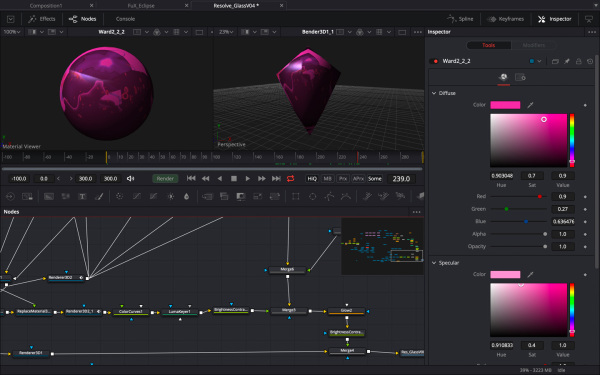
Many GPU tools (time effects, stereo 3D tools, vector motion blur, corner positioning and color tools) remained and were optimized. B-spline and bitmap mask operations as well as planar and camera trackers have also been accelerated. And improved memory management for large compositions is designed to increase reliability, speed, and stability. If an effect can be calculated in real time, it will no longer be cached.
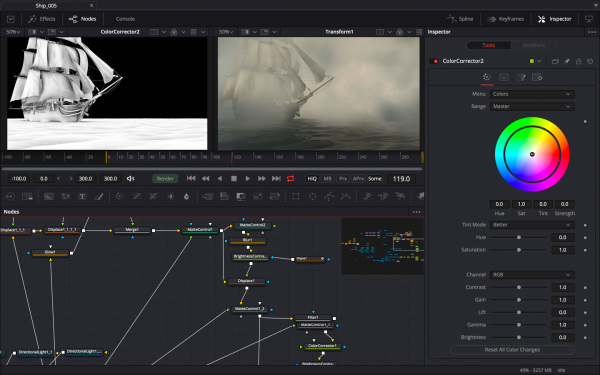
Which we personally noticed during a short test: In Fusion, even a second or third monitor can be used for an external full-screen preview. A possible calibration has to be done via the operating system or via an output node. Nevertheless, an unexpectedly practical option if one does not have an external preview card at hand. Since it is still a first beta version, the manuals and many texts have not been adapted yet.


