[11:10 Sun,23.April 2023 by Thomas Richter] |
For some time now, Blackmagic has offered an extremely comprehensive manual for its free grading, editing, compositing and audio mastering program DaVinci Resolve (Studio). The 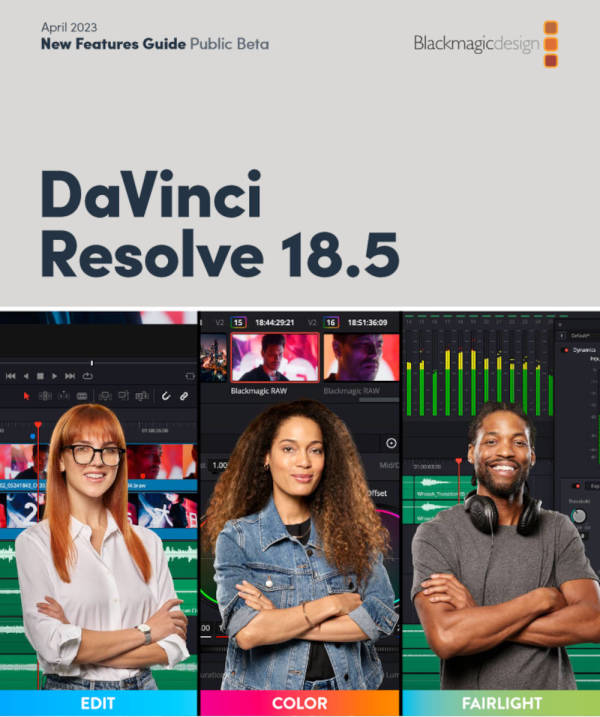 The New Features Guide for DaVinci Resolve 18.5Blackmagic has therefore now published the 60-page 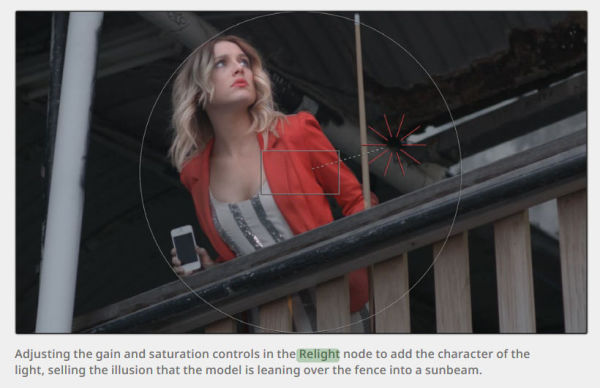 Relight FX The Resolve 18.1 ManualThe Resolve 18.1 manual provides detailed information on using DaVinci Resolve for editing, color correction, visual effects, motion graphics, audio post-production, and finishing. In addition to the previous features, the new ones added in version 18 are also explained in detail, such as the collaboration features via cloud, the DaVinci Proxy workflow including Proxygenerator, the group-based video chat tool Presentations, the Depth Map effect, the new Resolve FX AI tools via DaVinci Neural Engine such as the Ultra Beauty filter and the 5×5 view in the Multicam Viewer. To navigate the extensive documentation, there is both the hyperlinked table of contents and the ability to search by keyword in the PDF. At the end of the manual, there is also a list of all menus along with their individual menu sub-items, which, by clicking on the name, lead to the corresponding part of the manual where this function is described. In addition, Blackmagic also offers an extensive, mostly German-language range of deutsche Version dieser Seite: Blackmagic veröffentlicht kostenloses Handbuch speziell für neue DaVinci Resolve 18.5 Features |





