[10:38 Tue,23.July 2024 by Thomas Richter] |
About a year and a half ago, Felix Mujkanovic released the free tool Cinecred for creating professional film credits, and since then it has already received a number of updates. 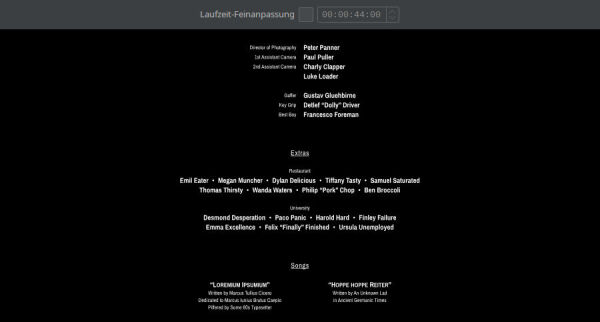 credits What is Cinecred?Every major film project faces the challenge of creating an appealing credits sequence. Contributors, filming locations, and music pieces need to be listed, and thanks need to be expressed - and it all has to look good, of course. Cinecred (an amalgam of Cinema and Credits) was developed to help filmmakers with this often tedious task. The basis for Cinecred is a user-created table (Excel, LibreOffice, or CSV) with all the relevant information for the credits. This is read by the program and can then be interactively designed. Especially useful is the real-time preview, which immediately visualizes changes and highlights potential problems (Blackmagic Decklink cards are also supported for output). Cinecred offers a flexible design system with numerous options for layout and design, including the ability to combine title cards with rolling credits. A particularly helpful feature of Cinecred is the ability to set a specific runtime for the credits or individual sections. The program then automatically adjusts the spacing to exactly meet the target time. Depending on the requirement, the finished credits can be exported in various formats, including ProRes, DPX sequences, TIFFs, or as PDFs for quick review. As open-source software, Cinecred can not only be used for free but also adapted and further developed. Users can submit extension requests via the GitHub platform or by email to the developer. This openness makes Cinecred a valuable tool for filmmakers that is continuously improved and adapted to the needs of the community. Conveniently, there is also an Additions - The credits spreadsheet file may now have multiple sheets, each of which is treated as an isolated credits sequence. - Manual newlines in a paragraph body or a vertical head/tail are now rendered. - Card runtime can now also be set via the spreadsheet&s page runtime column. Both that and the style setting now specify the total runtime including fades. - The runtime of a single scroll page can now also be set via the page style. - The temporal gap between pages and whether to melt pages together can now be controlled via a new page gap column in the spreadsheet. - The color picker is no longer restricted to sRGB and even supports HDR. - Embedded videos can now be aligned in the middle or at the end of the time range in which they appear. - DeckLink cards are now supported by the video preview. - The clunky file chooser was replaced with the more familiar OS-native one. - When creating a new project, the resolution, frame rate, and timecode format can now be chosen, and the timings and scroll speed are adjusted accordingly. - Majorly enhanced delivery: - - Rendering is now done in 32-bit floating point RGB(A). - - Added matte (alpha channel only) delivery. - - Added 10, 12, 16, and 32-bit formats. - - Added DCI-P3, Display P3, BT.2020, and HDR (linear/PQ/HLG) delivery. - - Added H.265 delivery. - - Added OpenEXR page still and image sequence delivery. - - Image sequence export now exploits all CPU cores. - - ProRes export now exploits hardware acceleration on macOS. - - Exported page stills and image sequences now carry color space info. - - Exported TIFFs now support raw & LZW compression and use standard Deflate. - - Exported DPXs now support run-length encoding. - - Exported SVGs are now smaller and less often fall back to rasterization. - - When exporting a PDF, one can now choose between lossless preservation and lossy compression (also reducing resolution) of raster pictures. Embedded SVGs can now be rasterized instead of converted to the PDF format. - Added support for reading PSD, JBIG2, and JPEG2000 image files, with the latter two mostly occurring in PDFs. - Added an about tab listing all contributors to the welcome window. - Added an AppImage distribution package for Linux. Fixes - Alpha blending of embedded videos is now performed in the same gamma as all other alpha blending. - SVGs and PDFs are now rendered more faithfully. - SVGs and PDFs are now cropped based on rendered pixels instead of guesswork. - Rotated PDFs are now positioned correctly and given the right dimensions. - Certain fonts with bad naming metadata no longer cause a crash. - Empty columns of an unbalanced vertically-filled grid no longer cause a crash. - Any fractional FPS now admit the (drifting) SMPTE Non-Drop Frame timecode. - Exported PDFs now contain only one instance of each picture, even when it has multiple occurrences. - Exported PDFs now correctly embed fonts sourced from ttc/otc collections. - Exported PDFs no longer squish gradients when the export resolution is scaled. - The program no longer crashes when it is launched twice in quick succession. - The crash window now also opens when the error occurred in a background task. - The file that stores Google access tokens is now only created when needed, and any errors related to that file are gracefully handled. - On Linux, the required GLIBC version has been reduced to 2.29. 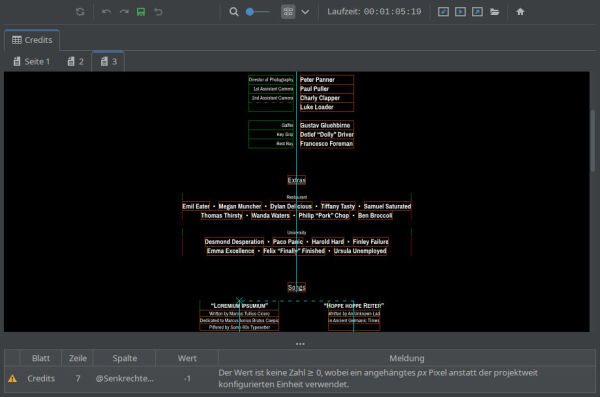 UI Fixes - The custom resolution chooser now defaults to the last selected resolution. - Increased the resolution of render progress bars to the 10th of a percent. - Swapping the image of an image overlay is now actually persisted to disk. - The color picker now immediately reacts to typing, and closing it will reset entered invalid values. - The font chooser no longer stays disabled when selecting another font family because the configured one is missing. - The font chooser now tries to show a text sample even when the UI language differs from the font language. - New entries added to a list (like page style grid cols) now appear reliably. - Embedded videos now bear the text "preview" to explain their low resolution. - The page preview now updates more responsively and consumes less compute. - The page preview&s scrollbars no longer desync when zooming too quickly. - The video preview now plays more fluently. - The video preview now continues playing when the credits or styling change, but stops when scrubbing. - The delivery format list has been shortened by grouping formats together. - The delivery dialog no longer crashes when the project folder has no parent. Compatibility Notes - Cards can no longer be members of runtime groups. - Scroll pages can no longer be melted back to back. - The page melting settings have been moved to the credits spreadsheet from the page styles, but this information is still retained so that the credits are rendered exactly as in the previous version; warning messages tell the user what to type into which cells in the spreadsheet to complete the migration. - In some cases, the runtime of melted cards may slightly change. Bild zur Newsmeldung:
deutsche Version dieser Seite: Update für Cinecred - Kostenloses Tool für professionelle Filmabspänne |






