[09:47 Thu,28.October 2021 by Thomas Richter] |
Dropbox has launched the open beta phase of Replay, a tool for collaborating on video projects over the network. Now, videos stored in the Dropbox cloud can be viewed and feedback provided by other team members around the world. Through integration with Adobe Premiere Pro, Blackmagic DaVinci Resolve, LumaFusion, and WeVideo video editing applications, comments, markups, and annotations made online via Dropbox Replay will automatically appear with the timeline of the respective application, and revised versions can then be uploaded directly to Dropbox Replay, complete with optimized rendering options. 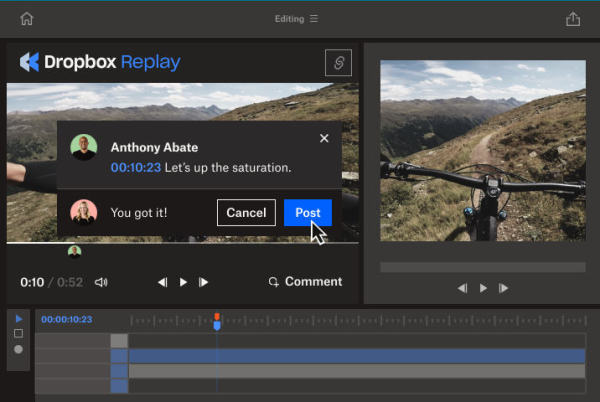 Dropbox Replay The functions of Dropbox Replay.- Videos can be added to Replay from Dropbox or the desktop for professional, high-quality playback - Videos can be shared for viewing with teammates and clients, even if they don&t have a Dropbox account. Links can be created and shared with a simple click. - Feedback can be both given and received via replay: Comments and annotations (including graphic sketches via overlay in the video) can be made frame-by-frame. - Via live viewing, all participants can view the video together synchronously and exchange ideas about it Via replay, comments are preserved for each video version, so that feedback on a specific video at a specific point in time can be easily referred to later. In addition, feedback (e.g. contradictory) can be discussed in separate comment threads and marked as closed. 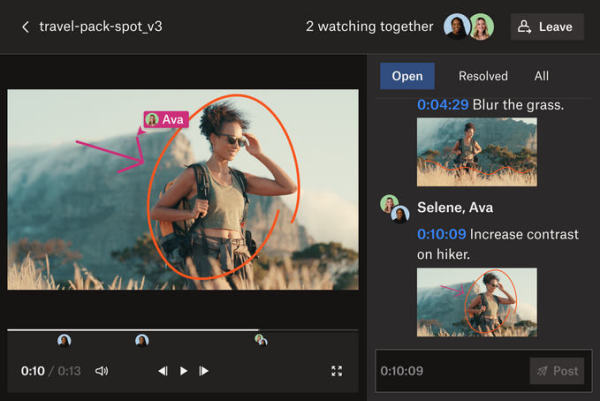 Dropbox Replay Integration with Adobe Premiere Pro, Blackmagic DaVinci Resolve, LumaFusion, and WeVideo.Through direct partnerships and integrations with various vendors, Dropbox Replay aims to evolve into a system that is supported directly from various video editing programs. - The - The  Dropbox Replay in DaVinci Reesolve 17.4. - Replay integration with the mobile editing program - Videos edited in the cloud video editor Organizing projects.Once all the feedback has been collected and implemented, the next challenge is to keep up with the latest versions and approvals. With Replay, you can track progress on all your video projects. - Different video can be organized into their own project folders for easy reference - Administration Manage approvals: Replay links can be sent to project stakeholders to request approvals. Videos can be assigned a status so team members know if a video needs review, is in progress, or has been approved - Version control: new versions of a video can be uploaded while retaining previous versions deutsche Version dieser Seite: Dropbox Replay: Video in der Cloud sichten und Feedback geben |





