[14:14 Wed,15.February 2023 by Thomas Richter] |
NVIDIA&s free AI tool Canvas for Windows makes it possible to generate targeted photorealistic landscape images using only a few simple brush strokes to visualize landscapes or natural backgrounds for concept drawings, for example. Artists can use Canvas in the early stages of their creative process and then export the resulting images as .PSD in image-editing software such as Adobe Photoshop, where they can further refine the images or combine them with other graphics. 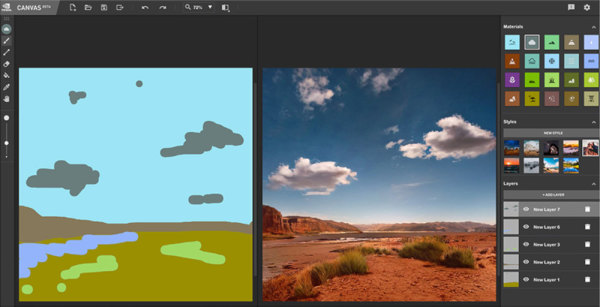 NVIDIA Canvas The interface of Canvas is similar to that of a simple paint program - except that instead of the various brush widths or colors of an ordinary paint tool, 20 different "materials" such as sea, clouds, grass, mountains, snow can be selected, which can then be roughly assigned to an image area by brush stroke. It is also easy to exchange one element for another and thus a winter landscape can quickly become a tropical beach paradise to quickly try out its visual effect. Multiple layers can also be defined. The changes made by brush are then implemented almost in real time in the photorealistic landscape. Thus, every user becomes a virtual landscape photographer and can compose any dream landscapes. Canvas is free, so you can just try it out to see if it might be useful in your own creative work. Since Canvas uses the Tensor cores integrated on NVIDIA&s RTX graphics cards to perform DeepLearning calculations quickly, an NVIDIA GeForce RTX, NVIDIA RTX, TITAN RTX GPU is required to work with Canvas. The current version is Soon, the creation of 360° maps for 3D scenes will also be supported, which can then be used as backgrounds. deutsche Version dieser Seite: Kostenloses KI-Tool NVIDIA Canvas: Fotorealistische Traumlandschaften selbst gestalten |





