AFX specialist Digital Anarchy has released a free script for Adobe After Effects that allows you to import subtitles in .SRT format into Premiere and burn them into your movie. While the After Effects SRT Importer is specifically designed for use with Digital Anarchy's tool digitalanarchy.com/transcribe-video/transcriptive.html(Transcriptive), it works with any .SRT file, regardless of its source.
Subtitles are especially important for videos for social media, YouTube and Facebook, be it because users are mobile without sound already or to make difficult to understand dialogues understandable. However, many producers want more freedom in the design of their subtitles. This is also possible in Premiere Pro itself, but After Effects offers far more powerful possibilities to style subtitles - some companies also have style guides that have to be implemented exactly.
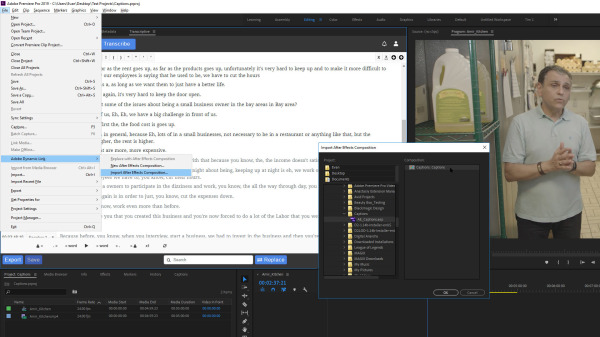
But After Effects can't import SRT files natively, and Digital Anarchy After Effects SRT Importer fills this gap by allowing you to import an SRT into After Effects. Subtitles styled in After Effects are then imported into Adobe Premiere using Adobe's Dynamic Link as a comp in Adobe Premiere.  Here for detailed instructions on how to use the SRT importer.
Here for detailed instructions on how to use the SRT importer.

