The free video editing program OpenShot (macOS/Windows/Linux) has just been released in version 2.5. The new version brings a number of interesting new features such as (for the time being experimental) hardware-supported en- and decoding, i.e. depending on which formats (such as HEVC/H.265, H.264 or WEBP/VP9) the own GPU supports, these can be en- and decoded by hardware, which can result in an acceleration of 30-40%.
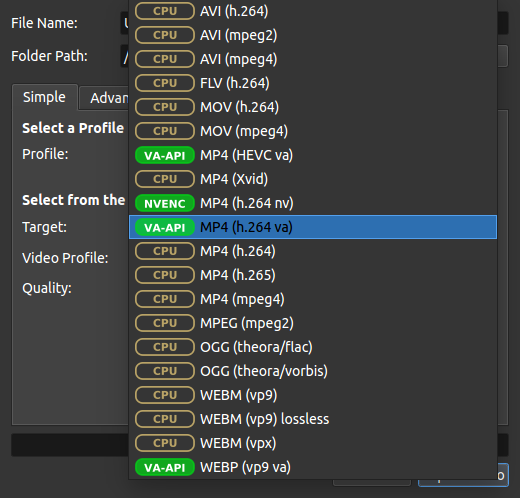
OpenShot hardware supported en- and decoding
Other new features include: extreme improvements in keyframe performance and thumbnail preview creation, export and import of EDL (Edit Decision List aka cut lists) and XML (for Adobe Premiere Pro and Final Cut Pro X), support for Blender 2.8+ and the new .blend format, improved autobackup and restore of old project versions, and compatibility of SVG vector graphics.
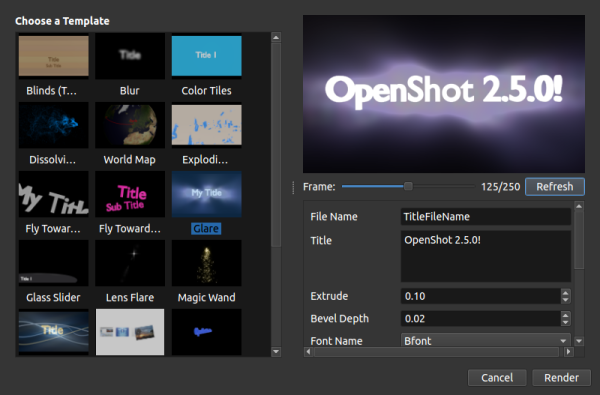
OpenShot Blender Support
The features of the cross-platform OpenShot are impressive: unlimited tracks, drag and drop support; curve-based keyframe animations; clip resizing, cropping, alignment and trimming; transitions with real-time preview; image overlays; watermarks; title templates, title creation, subtitles; SVG support for titles and credits; frame switching; digital zoom of video clips; video speed changes (slow motion, etc.); and more.); resizing; video effects such as brightness, gamma and hue adjustment, grayscale reduction and over 20 other video effects, and support for Python scripting.
Originally OpenShot was only available for Linux - but since a  kickstart campaign 2013 OpenShot is also available for macOS and Windows.
kickstart campaign 2013 OpenShot is also available for macOS and Windows.
You can find alternatives to OpenShot under Linux in our  guide article about video editing programs under Linux.
guide article about video editing programs under Linux.

OpenShot

