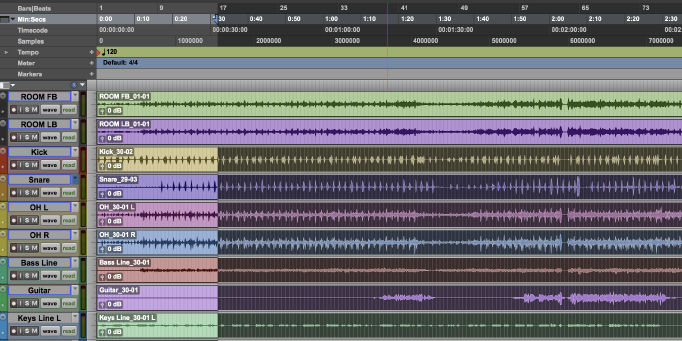[10:03 Sat,31.July 2021 by Thomas Richter] |
LumaTouch has now released the  LumaFusion 3.0 The new video stabilization feature was developed in collaboration with CoreMelt and is based on their Lock & Load stabilization technology. In addition, the update enables the use of the Thunderbolt 4/USB4 port on the Another new feature is 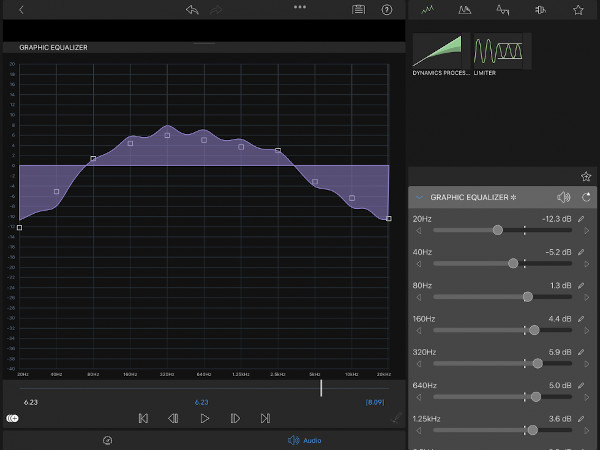 LumaFusion 3.0 EQ Returning with the new version, LumaTouch has added support for third-party AUv3 audio effects plugins and has also added new features that allow users to select and organize the plugins they want to appear in LumaFusion. LumaFusion editors can use each plugin&s custom user interface (or control it with LumaFusion&s traditional sidebar controls) to provide a customized workflow. In addition, LumaFusion has added numeric keypads for all settings in the effects and titles editors to simplify control of sliders and rotations for more accurate animation and precise settings. The new features of LumaFudion 3.0/3.01 in detail.- Video Stabilization. CoreMelt&s Lock & Load video stabilization technology is fully integrated into the new stabilization tool in the Clip Editor. - External Drive Editing. iPads with USB-C and Thunderbolt ports can now directly access media from external drives in the Media Library source. It is now possible to work on the Timeline without copying media to device storage. This feature is enabled by default, but can be disabled in the settings so that media can be copied to LumaFusion when external drives are used. - Export directly to an external drive. Export directly to an external drive without LumaFusion writing to internal storage (only available on iPads with USB-C or Thunderbolt). - Graphic equalizer - Support for third-party audio plugins. Third-party plugins can be added and organized in the audio tool. LumaFusion supports editing parameters in both our control stack and the third-party custom interface. - Numeric keypad for sliders and knobs. By tapping the pencil button, the new numeric input can be used for accurate animations. Nudge buttons have been moved to the numeric keypad. - Customizable user interface. Preview, library and timeline can be freely configured for a customized layout. Fixed issues. - Keywords are not displayed in Youtube after uploading. - Dozens of issues have been fixed. Improvements. - By pressing the insert key (or using the appropriate keyboard shortcuts), can be inserted and overwritten in the main layout as well as the secondary layout - Library and timeline selections are now separated. The library selection shows selected items with a white border, and the item currently previewed with a yellow border. - Improved styling of the user interface. - Faster response when searching for story blocks. - Import/export of sources has been simplified. Per "iOS Share and Airdrop" for most iOS destinations (Files app, iCloud Drive, other app, AirDrop) or per "Files" destination to write directly to external drives. - FCPXML export adds markers to indicate unsupported features. - Improved stability and performance Availability and price of LumaFusion 3.0 and optional feature packs.New features like editing the contents of external drives are included in the new version - the Multicam Sync and Video Scopes features, however, will soon be available separately via in-app purchase in the form of two separate Feature Packs. The prices of the feature packs will be announced at launch. 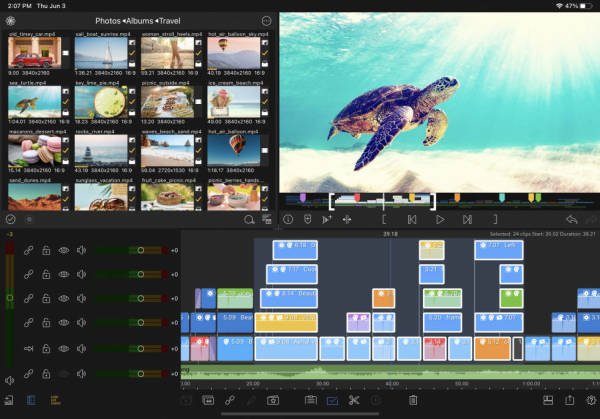 LumaFusion 3.0 The one Video Scopes Feature Pack brings animatable real-time video scopes (including waveform, histogram and vector scopes) in the form of configurable panels that support both HDR and SDR color spaces. The Multicam Feature Pack allows users to automatically synchronize videos from up to 12 different sources (including multiple audio tracks) via Multicam Sync and edit them in the timeline in the form of a multicam clip. This allows easy switching between recordings from different cameras - a feature that is very handy for editing interviews with multiple cameras, for example. The new feature is optimized for touchscreen operation on the iPhone and iPad. deutsche Version dieser Seite: LumaFusion 3.0 ist da: Video-Stabilisierung, EQ und Support für externe Laufwerke |