The Mavis Camera App for iOS has been released as a completely redesigned version 7. Professional video recording functions including comprehensive monitoring options were included from the beginning, but have now been further expanded. New features include camera-to-cloud support in the form of Adobe's Frame.io - the upload there starts while a take is still running. Mavis Camera also now runs on the iPad.
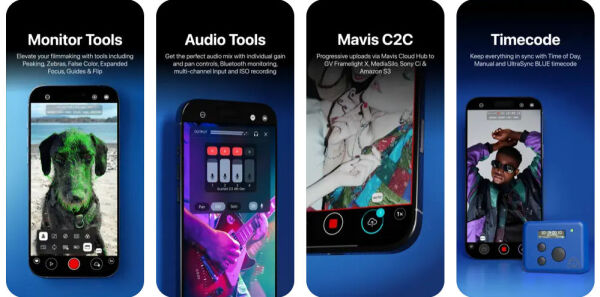
Mavis Camera v7 for iPhone and iPad
The app's user interface has been completely redesigned to take full advantage of advances in iPhone technology - the app was originally designed for the iPhone 5s. Controls can now be quickly assigned to the iPhone's function key, and new gestures appear to have been designed for the smartphone's one-handed mode to allow for comfortable operation, such as for exposure, focus and white balance.

The app has a comprehensive audio section. Up to eight audio channels can be connected via a USB audio interface, or a microphone with a USB output directly to the phone. Precise level metering makes gain control easier. A mixed audio mix and the individual signals can be recorded simultaneously.
Mavis Camera can be connected as part of the Mavis Cloud platform to preconfigured streaming destinations such as Twitch, YouTube and Instagram. In addition, in conjunction with the Mavis C2C tool newly introduced at NAB, the app supports progressive uploading to Grass Valley Framelight X, Sony Ci Media, Amazon S3 and MediaSilo. However, Mavis C2C costs .99 per week or .99 per month.
In the basic version, Mavis Camera is now free (a year ago, the app cost .99 to our knowledge) and can be used on iPhone and iPad devices from iOS 18. A Pro Pack, which includes native connection to Frame.io, timecode support and the advanced audio mixer, costs a one-time fee of .99. Mavis Camera and the Pro Pack are both available now.

