Pinnacles hobby editing program Studio gets also in the version 23 further professional features (at least the more expensive Ultimate version). The most recent additions are keyframes and grading options such as LUTs, image tone curves and color wheel and waveform control. Plus & Ultimate also has a new editing feature. The new version (the Ultimate version) now brings video masks that can be used to make faces in videos unrecognizable or to remove unwanted objects, for example. New (but only in the Plus and Ultimate versions) is also the possibility to arrange clips grouped in the Timeline to make the Timeline clearer or for example apply effects or filters to all together.

Pinnacle Studio 23 Ultimate with the new Video Masks
The color correction has been improved - it now also allows LUT profile presets and extended settings via keyframes. Color settings can now be copied from one clip to another. New features of the selective vectorscope allow color correction for only one specific area in the video.
The export options have also been extended to include an alpha channel to convert videos to animated GIFs and a batch function to export multiple videos at once. The new effects in the NewBlueFX FX package now include NewBlue Audio Essentials to optimize audio processing and use sound effects such as chorus, delay, echo and distortion.
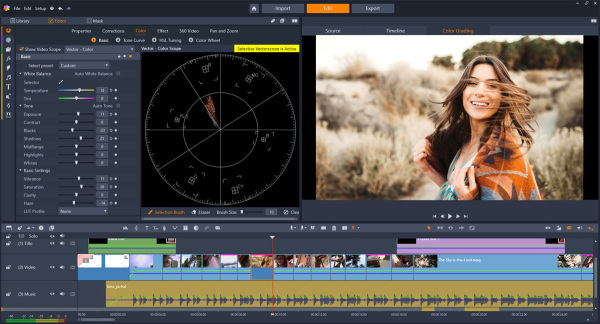
Pinnacle Studio 23 Ultimate with Selective Vectorscope
The prices remain the same: Corel Pinnacle Studio 23 with its limited editing possibilities (maximum audio and video tracks in HD) costs 59.95 Euro, the Plus version 99.95, the Ulimate -- which is the only one to offer 4K and 360° editing, the NewBlue Essentials as well as support for more professional video formats such as XAVC, MXF and DVCPRO HD -- is available for 129.95 Euro.  Here The features of the three variants in comparison.
Here The features of the three variants in comparison.

