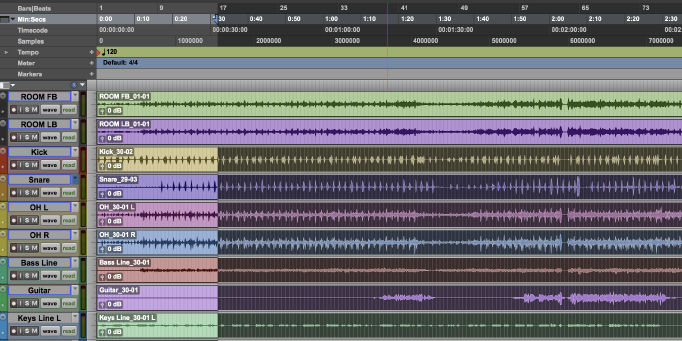[13:04 Fri,2.July 2021 by Thomas Richter] |
Topaz Labs have announced a new version of their video enhancement AI tool 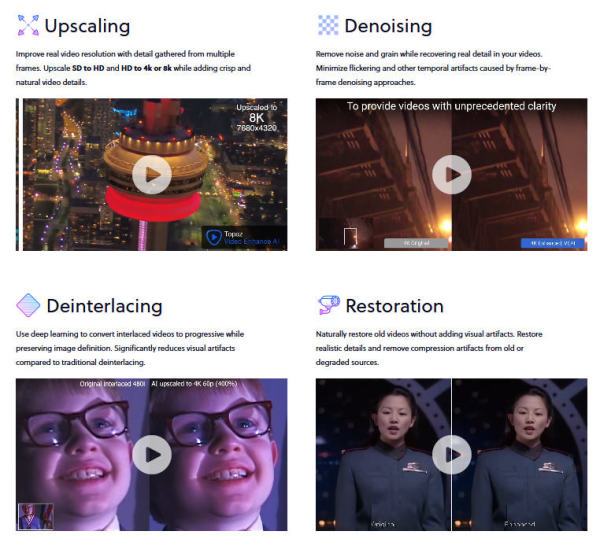 Topaz Video Enhance features The Video Enhance AI 2.3.0 release for Windows and Mac (Intel and M1) brings several interesting new features at once, such as a comparison view with images from multiple AI models, a new preset manager, and an improved AI model for converting frame rates (for example, to create slow-motion footage after the fact) and one for more detailed fine control of individual image enhancement parameters. The new features of Topaz Video Enhance 2.3 in detail.Comparison View.Using the new comparison view, the of three AI models can be rendered next to the original clip to allow the user to choose the optimal model. Chrono&s AI model for frame rate conversion.Clips can be slowed down by up to 2000% using the new model. The frame rate of the source footage can be converted to match the project requirements (such as from 23.97 fps to 30 fps), or it can be converted to higher frame rates, such as from 30 to 120 fps) for smooth post slow-motion effects. Proteus AI model for fine-tuning enhancements.This new model gives users even greater control over various video enhancement parameters using six customizable sliders for de-blocking, detail recovery, sharpening, noise reduction, de-haloing, and anti-aliasing. New preset manager.The new preset manager allows you to save and load specific settings for the most commonly used AI models. This also allows the presets to be shared with other Video Enhance AI users. AI Model SelectionThe new AI model selector helps users find the ideal AI model for the task/source material at hand based on some options that tell the program about the source material. Performance and usability improvements.Topaz Labs has also made some improvements to the AI engine to improve speed and stability on a range of devices, and also made some usability improvements. Thanks to these improvements, users with an Nvidia GeForce GTX GPU should see a 50% performance boost, and Apple M1 owners should see a speedup of up to 3x. Price.The update to version 2.3 of Video Enhance AI is free for existing users - those interested in purchasing Video Enhance AI can install a demo version and, if they like it, take advantage of a discount promotion until July 16, during which the program will be offered for around instead of around . deutsche Version dieser Seite: Topaz Video Enhance AI 2.3: Neue Super-Zeitlupe per KI und Rabattaktion |